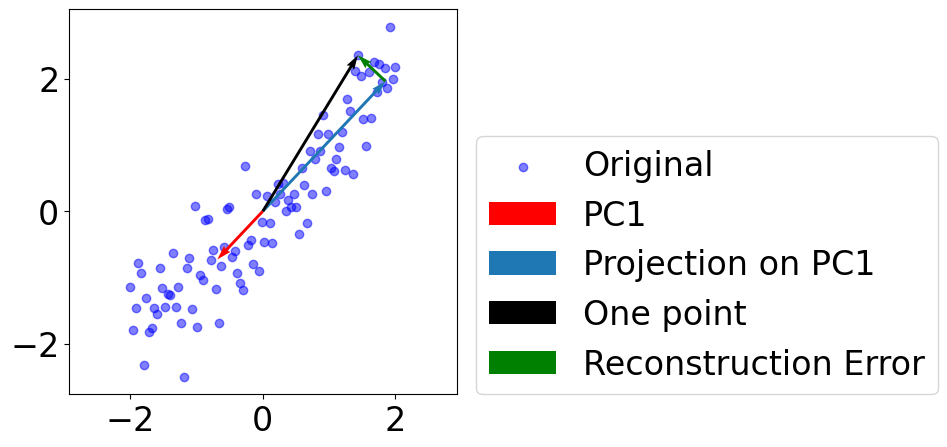PCA from Scratch (Eigen Decomposition)¶
Here we show the implementation of PCA (principal component analysis) via eigen decomposition of covariance matrix. Other implementations also exist, e.g. via SVD (singular value decomposition).
[1]:
import random
import numpy as np
import seaborn as sns
import matplotlib as mpl
import matplotlib.pyplot as plt
cmap = plt.get_cmap('tab10')
colors = [cmap(i) for i in range(cmap.N)]
mpl.rcParams["font.size"] = 24
mpl.rcParams["lines.linewidth"] = 2
seed = 0
random.seed(seed)
np.random.seed(seed)
n_samples = 100
markersize = 100
Sample 100 data points¶
[2]:
# sample some data with noise
x = np.linspace(-2, 2, n_samples)
y = x
y_noised = y + np.random.randn(n_samples)*0.5
samples = np.hstack([x.reshape(-1, 1), y_noised.reshape(-1, 1)])
[3]:
plt.figure(figsize=(5, 5))
plt.scatter(samples[:, 0], samples[:, 1], c="blue", alpha=0.5)
plt.plot(x, y, "r-")
# plt.axis("off")
plt.axis("equal")
[3]:
(np.float64(-2.2),
np.float64(2.2),
np.float64(-2.7324411631352845),
np.float64(3.076154229443891))
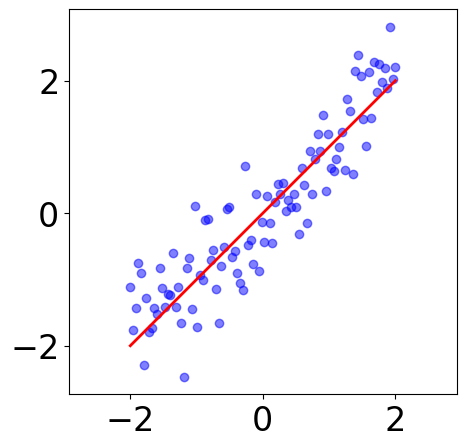
Eigen Decomposition of Covariance Matrix¶
[4]:
# remove mean from samples
demeaned = True
# define number of components
ncomponents = 2
data = samples
if demeaned:
avg = np.mean(data, axis=0)
data = data - avg
# compute covariance matrix
cov = data.T@data # (2xn) x (nx2)
# eigen decomposition of covariance matrix
eigenvalues, eigenvectors = np.linalg.eig(cov)
# sort eigenvectors by eigenvalues, making sure the first PCs always capture more variance
sorted_indices = np.argsort(eigenvalues)[::-1]
eigval = eigenvalues[sorted_indices]
eigvec = eigenvectors[:, sorted_indices]
# the PCs we want
pcs = eigvec[:, :ncomponents]
[5]:
eigval
[5]:
array([274.86336587, 12.47505606])
[6]:
eigvec
[6]:
array([[-0.68620272, -0.72741035],
[-0.72741035, 0.68620272]])
Plot PCs¶
[7]:
fig = plt.figure(figsize=(5, 5))
plt.scatter(data[:, 0], data[:, 1], c="blue", alpha=0.5, label="Original")
for i in range(pcs.shape[1]):
plt.quiver(*(0, 0), *(pcs[:, i]),
scale=1, scale_units="xy", angles="xy", \
color=colors[i], label=f"PC{i+1}")
plt.legend(loc=(1.05, 0))
# plt.axis("off")
plt.axis("equal")
[7]:
(np.float64(-2.2),
np.float64(2.1999999999999997),
np.float64(-2.762345170902527),
np.float64(3.0462502216766483))
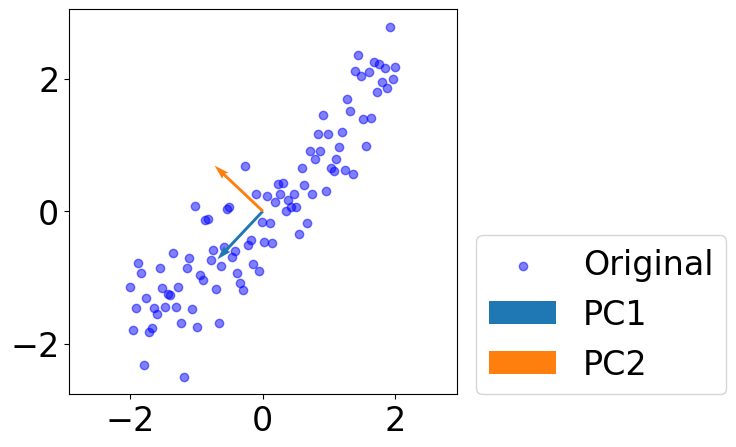
Plot reconstructed data on each PC¶
[8]:
fig = plt.figure(figsize=(5, 5))
plt.scatter(data[:, 0], data[:, 1],
c="blue", alpha=0.5, label="Original")
for i in range(pcs.shape[1]):
pc = eigvec[:, i].reshape((-1, 1))
reconstruct = data@pc@pc.T
plt.scatter(reconstruct[:, 0], reconstruct[:, 1], \
c=colors[i], alpha=0.5, label=f"Reconstructed on PC{i+1}")
plt.legend(loc=(1.05, 0))
# plt.axis("off")
plt.axis("equal")
/tmp/ipython-input-2246182277.py:8: UserWarning: *c* argument looks like a single numeric RGB or RGBA sequence, which should be avoided as value-mapping will have precedence in case its length matches with *x* & *y*. Please use the *color* keyword-argument or provide a 2D array with a single row if you intend to specify the same RGB or RGBA value for all points.
plt.scatter(reconstruct[:, 0], reconstruct[:, 1], \
[8]:
(np.float64(-2.2176850329290465),
np.float64(2.507215501709723),
np.float64(-2.762345170902527),
np.float64(3.0462502216766483))
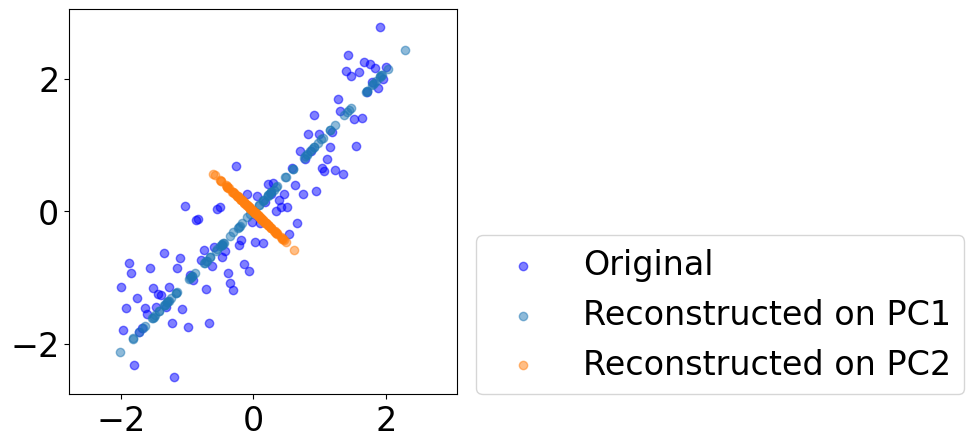
Plot projection of one datapoint on PC1¶
[9]:
i = 0 # PC1
k = 85 # a good datapoint
fig = plt.figure(figsize=(5, 5))
plt.scatter(data[:, 0], data[:, 1],
c="blue", alpha=0.5, label="Original")
plt.quiver(*(0, 0), *(pcs[:, i]),
scale=1, scale_units="xy", angles="xy", \
color="r", label=f"PC{i+1}")
pc = eigvec[:, i].reshape((-1, 1))
reconstruct = data@pc@pc.T
plt.quiver(0, 0, reconstruct[k, 0], reconstruct[k, 1], \
scale=1, scale_units="xy", angles="xy", \
color=colors[i], label=f"Projection on PC{i+1}")
plt.quiver(0, 0, data[k, 0], data[k, 1], \
scale=1, scale_units="xy", angles="xy", \
color="k", label=f"One point")
plt.quiver(reconstruct[k, 0], reconstruct[k, 1], # start point
data[k, 0]-reconstruct[k, 0], data[k, 1]-reconstruct[k, 1], # vector
scale=1, scale_units="xy", angles="xy", \
color="green", label=f"Reconstruction Error")
plt.legend(loc=(1.05, 0))
# plt.axis("off")
plt.axis("equal")
[9]:
(np.float64(-2.2),
np.float64(2.1999999999999997),
np.float64(-2.762345170902527),
np.float64(3.0462502216766483))