Linear Regression¶
Section 3-5 covers underlying details of how linear regression is implemented and optimized.
Section 3: Analytical solution
Section 4: Gradient descent
Section 5: Sochatic gradient descent and mini-batching
If you are interested in practical examples using sklearn, please refer to section 6 (linear regression) and section 7 (cross validation).
[1]:
import copy
import pandas as pd
import numpy as np
import matplotlib as mpl
import matplotlib.pyplot as plt
import matplotlib.animation as animation
import seaborn as sns
from sklearn.linear_model import LinearRegression
from sklearn.preprocessing import PolynomialFeatures
cmap = plt.get_cmap("tab10")
colors = [cmap(i) for i in range(cmap.N)]
mpl.rcParams["font.size"] = 24
mpl.rcParams["lines.linewidth"] = 2
1. Install Dependencies and Download Dataset¶
The packages and dataset required in this assignment are the same as in previous homeworks, please skip this part if you have already installed dependencies and downloaded datasets correctly.
[ ]:
!pip install pandas matplotlib rdkit scikit-learn wget
!python -m wget https://raw.githubusercontent.com/deepchem/deepchem/master/datasets/delaney-processed.csv \
--output delaney-processed.csv
2. Load Dataset¶
[3]:
DELANEY_FILE = "delaney-processed.csv"
df = pd.read_csv(DELANEY_FILE)
print(f"Number of molecules in the dataset: {df.shape[0]}")
Number of molecules in the dataset: 1128
[4]:
f, ax = plt.subplots(1, 1, figsize=(5,5))
ax.scatter(df[["Molecular Weight"]].values,
df["measured log solubility in mols per litre"].values, \
s=15, marker='o', \
facecolors='none', edgecolor="blue")
ax.set_xlabel("Molecular Weight (Da.)")
ax.set_ylabel("log solubility (mol/L)")
[4]:
Text(0, 0.5, 'log solubility (mol/L)')
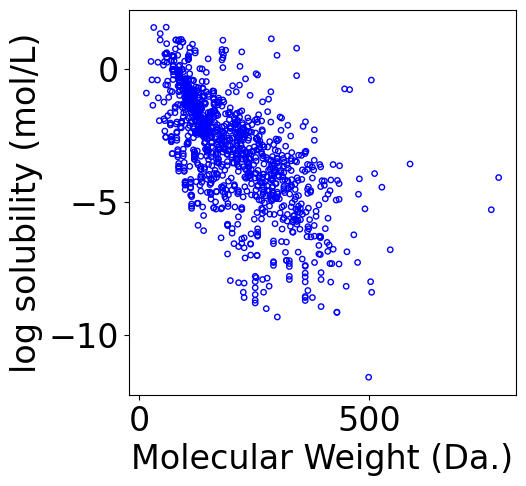
3. Analytical solution of Linear Regression¶
[5]:
# since we are coding the analytical solution without using sklearn
# add bias term (all ones) to the input features
X = df[["Molecular Weight"]].values
X = X.reshape(-1, 1)
X = np.hstack([np.ones_like(X), X])
# ground truth
Y = df["measured log solubility in mols per litre"].values
Y = Y.reshape(-1, 1)
print("Shape of X:", X.shape)
print("Shape of Y:", Y.shape)
Shape of X: (1128, 2)
Shape of Y: (1128, 1)
[6]:
theta = np.linalg.inv((X.T @ X)) @ (X.T @ Y)
[7]:
theta
[7]:
array([[-0.38596872],
[-0.01306351]])
Loss¶
[8]:
y_pred = X @ theta
loss = np.mean((y_pred - Y)**2)
print(f"Loss: {loss}")
Loss: 2.5914815319019286
Plot the regression line¶
[9]:
f, ax = plt.subplots(1, 1, figsize=(5,5))
plt.tight_layout()
ax.scatter(X[:, -1], Y.reshape(-1), \
s=15, marker='o', \
facecolors='none', edgecolor="blue")
min_X = np.min(X[:, -1])
max_X = np.max(X[:, -1])
x_line = np.linspace(np.floor(min_X), np.ceil(max_X), 100)
x_line = x_line.reshape(-1, 1)
x_line = np.hstack([np.ones_like(x_line), x_line])
y_pred_line = x_line @ theta
line, = ax.plot(x_line[:, -1], y_pred_line, color="orange", label="Fitted line")
ax.set_xlabel("Molecular Weight (Da.)")
ax.set_ylabel("log solubility (mol/L)")
[9]:
Text(-6.152777777777777, 0.5, 'log solubility (mol/L)')
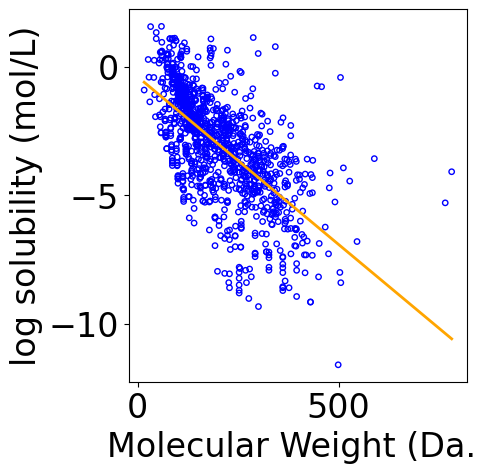
Plot Coefficient of Determination¶
[10]:
min_logS = np.min(Y)
max_logS = np.max(Y)
x_line = np.linspace(np.floor(min_logS), np.ceil(max_logS), 100)
tmp_df = pd.DataFrame({"y": Y.reshape(-1), r"$\hat{y}$": y_pred.reshape(-1)})
# scatter plot
g = sns.JointGrid(x="y", y=r"$\hat{y}$", data=tmp_df)
g = g.plot_joint(plt.scatter, c="green", alpha=0.5)
# line: y_pred = y
y_line = np.linspace(np.floor(Y.reshape(-1)), np.ceil(Y.reshape(-1)), 200)
g.ax_joint.plot(y_line, y_line, color="blue", linestyle="--");
# histograms
g = g.plot_marginals(sns.histplot, data=df, color="green", kde=False)
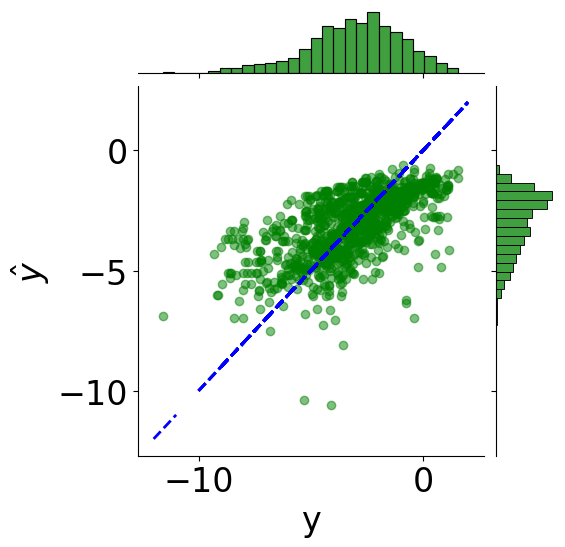
[11]:
from sklearn.metrics import r2_score
print(f"Coefficient of determination: {r2_score(Y.reshape(-1), y_pred):.2f}")
Coefficient of determination: 0.41
4. Gradient Descent Solution of Linear Regression¶
Data Normalization¶
It is very important to standardize/normalize data when using gradient descent. In order to reproduce the gradient descent without normalization plot in chapter 4, feel free to modify the code blocks and skip the normalization.
[12]:
from sklearn.preprocessing import StandardScaler
scaler = StandardScaler()
norm_mw = scaler.fit_transform(df[["Molecular Weight"]].values)
X = np.hstack([np.ones_like(norm_mw), norm_mw])
Gradient Descent Fitting¶
[13]:
lr = 1e-1
theta_list = []
loss_list = []
theta = np.array([0, 0]).reshape(-1, 1)
n_epochs = 20
for _ in range(n_epochs):
theta_list.append(copy.deepcopy(theta))
y_pred = X @ theta
loss = np.mean((y_pred - Y).reshape(-1)**2)
loss_list.append(loss)
grad = 2*X.T @ (X @ theta - Y) / Y.shape[0]
theta = theta - lr * grad
[14]:
print("Final loss:", loss_list[-1])
Final loss: 2.593787495277282
The loss from gradient descent solution should be very close to the loss from the analytical solution, but may not be exact the same.
Plot Training Curve¶
[15]:
f, ax = plt.subplots(1, 1, figsize=(5,5))
ax.plot(loss_list, c="blue")
plt.xlabel("Epoch")
plt.ylabel("Loss")
[15]:
Text(0, 0.5, 'Loss')
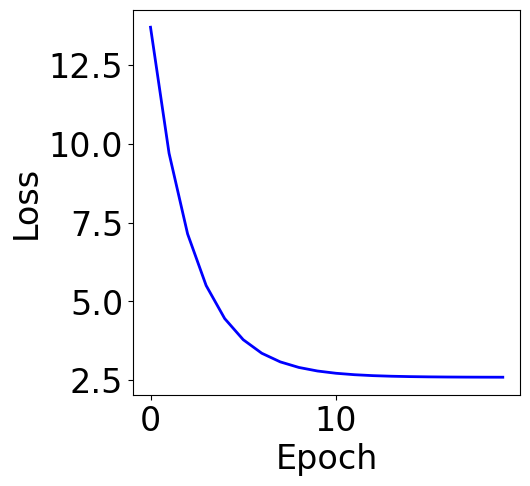
Plot Parameter Contour¶
[16]:
def V(xx, yy):
losses = []
theta = np.hstack([xx.reshape(-1, 1), yy.reshape(-1, 1)])
for i in range(theta.shape[0]):
y_pred = X @ theta[i].reshape(-1, 1)
loss = np.mean((y_pred - Y).reshape(-1)**2)
losses.append(loss)
return np.array(losses)
# calculate contour
t1 = np.arange(-6, 2, 1e-1)
t2 = np.arange(-4, 4, 1e-1)
xx, yy = np.meshgrid(t1, t2)
z = V(xx.ravel(), yy.ravel()).reshape(len(t2), -1)
[17]:
fig,ax = plt.subplots(1,1,figsize=(5,5))
n_levels = 75
c = ax.contourf(t1, t2, z, cmap='rainbow', levels=n_levels, zorder=1)
ax.contour(t1,t2, z, levels=n_levels, zorder=1, colors='black', alpha=0.2)
cb = fig.colorbar(c)
cb.set_label("Loss")
r=0.1
g=0.1
b=0.2
ax.patch.set_facecolor((r,g,b,.15))
# plot trajectory
for i in range(len(theta_list)-1):
plt.quiver(theta_list[i][0], theta_list[i][1], # from point
theta_list[i+1][0]-theta_list[i][0], theta_list[i+1][1]-theta_list[i][1], # to point:
angles="xy", scale_units="xy", scale=1, color="black",
linewidth=1.5)
ax.set_xlabel(r'$\theta_0$')
ax.set_ylabel(r'$\theta_1$')
[17]:
Text(0, 0.5, '$\\theta_1$')
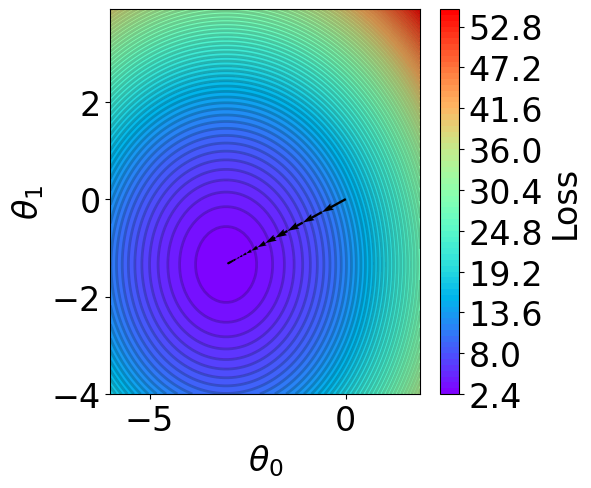
Plot Iterative Procecss¶
The following code block outputs a gif file that shows the iterative update of the fitting curve. Jupyter notebook may only show the result of the last epoch, but you can open the file separately to see the animation.
[18]:
f, ax = plt.subplots(1, 1, figsize=(5, 5))
plt.tight_layout()
ax.scatter(X[:, -1], Y.reshape(-1), \
s=15, marker='o', \
facecolors='none', edgecolor="blue")
min_X = np.min(X[:, -1])
max_X = np.max(X[:, -1])
x_line = np.linspace(np.floor(min_X), np.ceil(max_X), 100)
x_line = x_line.reshape(-1, 1)
x_line = np.hstack([np.ones_like(x_line), x_line])
line, = ax.plot([], [], color="orange", label="")
ax.set_xlabel("Molecular Weight (Da.)")
ax.set_ylabel("log solubility (mol/L)")
legend = plt.legend(loc="upper right")
def animate(i):
y_pred_line = x_line @ theta_list[i]
line.set_data(x_line[:, -1], y_pred_line)
line.set_label(f"Epoch: {i}")
legend = plt.legend()
return line, legend
ani = animation.FuncAnimation(f, animate, repeat=True, frames=len(theta_list), interval=100, blit=True)
writer = animation.PillowWriter(fps=10,
metadata=dict(artist='Me'),
bitrate=1800)
ani.save("theta_iteration.gif", writer=writer)
C:\Users\24153\AppData\Local\Temp\ipykernel_36928\4040914613.py:19: UserWarning: No artists with labels found to put in legend. Note that artists whose label start with an underscore are ignored when legend() is called with no argument.
legend = plt.legend(loc="upper right")
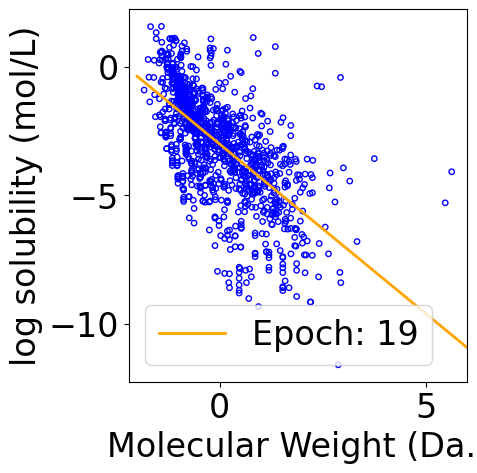
5. Stochastic Gradient Descent and Mini-batching¶
[19]:
lr = 1e-1
theta_list = []
loss_list = []
theta = np.array([0, 0]).reshape(-1, 1)
n_epochs = 100
batch_size = 32 # change the batch size here
for _ in range(n_epochs):
indices = np.random.choice(X.shape[0], batch_size, replace=False)
theta_list.append(copy.deepcopy(theta))
y_pred = X[indices, :] @ theta
y_true = Y[indices]
loss = np.mean((y_pred - y_true).reshape(-1)**2)
loss_list.append(loss)
grad = 2*X[indices, :].T @ (y_pred - y_true) / len(indices)
theta = theta - lr * grad
[20]:
print("Final loss:", pd.Series(loss_list).rolling(5).mean().iloc[-1])
Final loss: 2.1106429925056633
Plot Training Curve¶
[21]:
f, ax = plt.subplots(1, 1, figsize=(5,5))
ax.plot(loss_list, c="blue")
plt.xlabel("Epoch")
plt.ylabel("Loss")
[21]:
Text(0, 0.5, 'Loss')
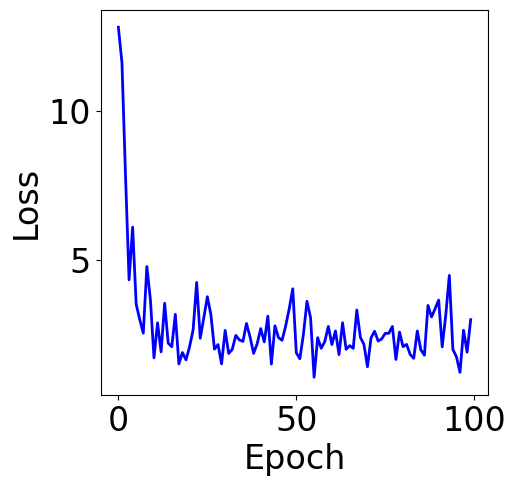
Parameter Contour¶
[22]:
def V(xx, yy):
losses = []
theta = np.hstack([xx.reshape(-1, 1), yy.reshape(-1, 1)])
for i in range(theta.shape[0]):
y_pred = X @ theta[i].reshape(-1, 1)
loss = np.mean((y_pred - Y).reshape(-1)**2) # mse
losses.append(loss)
return np.array(losses)
# calculate contour
region = np.stack(theta_list)
t1 = np.arange(-6, 2, 1e-1)
t2 = np.arange(-4, 4, 1e-1)
xx, yy = np.meshgrid(t1, t2)
z = V(xx.ravel(), yy.ravel()).reshape(len(t2), -1)
[23]:
fig,ax = plt.subplots(1,1,figsize=(5,5))
# z = np.ma.masked_greater(z, 10)
n_levels = 75
c = ax.contourf(t1, t2, z, cmap='rainbow', levels=n_levels, zorder=1)
ax.contour(t1,t2, z, levels=n_levels, zorder=1, colors='black', alpha=0.2)
cb = fig.colorbar(c)
cb.set_label("Loss")
r=0.1
g=0.1
b=0.2
ax.patch.set_facecolor((r,g,b,.15))
# plot trajectory
for i in range(50):
plt.quiver(theta_list[i][0], theta_list[i][1], # from point
theta_list[i+1][0]-theta_list[i][0], theta_list[i+1][1]-theta_list[i][1], # to point:
angles="xy", scale_units="xy", scale=1, color="black",
linewidth=1.5)
ax.set_xlabel(r'$\theta_0$')
ax.set_ylabel(r'$\theta_1$')
[23]:
Text(0, 0.5, '$\\theta_1$')
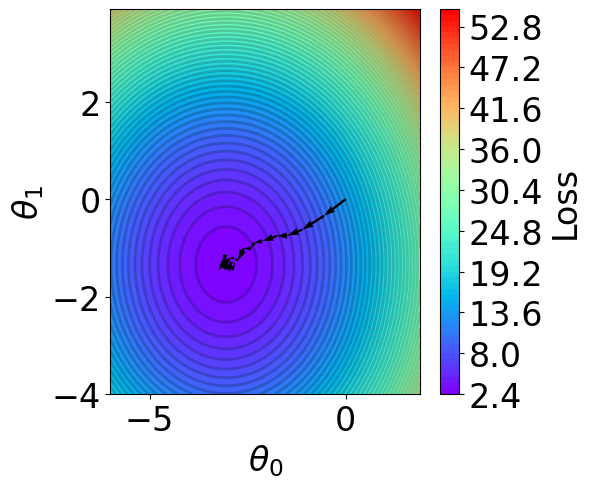
6. SKLearn Linear Regression¶
[24]:
# features
# we don't have to add bias manually when using sklearn LinearRegression
X = df[["Molecular Weight"]].values
X = X.reshape(-1, 1)
# ground truth
Y = df["measured log solubility in mols per litre"].values
Y = Y.reshape(-1, 1)
Fit Model¶
[25]:
model = LinearRegression()
model.fit(X, Y)
[25]:
LinearRegression()In a Jupyter environment, please rerun this cell to show the HTML representation or trust the notebook.
On GitHub, the HTML representation is unable to render, please try loading this page with nbviewer.org.
LinearRegression()
[26]:
print("Intercept:", model.intercept_)
print("Coefficients:", model.coef_)
Iintercept: [-0.38596872]
Coefficients: [[-0.01306351]]
The result from sklearn is the same as the analytical solution found in Section 2:
array([[-0.38596872],
[-0.01306351]])
Loss¶
[27]:
from sklearn.metrics import mean_squared_error
y_pred = model.predict(X)
mse = mean_squared_error(Y, y_pred)
print(f"Loss: {mse}")
Loss: 2.5914815319019286
The loss from sklearn linear regression is also the same as the loss from the analytical solution.
Visualize Results¶
[28]:
f, ax = plt.subplots(1, 1, figsize=(5,5))
plt.tight_layout()
ax.scatter(X, Y, \
s=15, marker='o', \
facecolors='none', edgecolor="blue")
min_X = np.min(X)
max_X = np.max(X)
x_line = np.linspace(np.floor(min_X), np.ceil(max_X), 100)
x_line = x_line.reshape(-1, 1)
y_pred_line = model.predict(x_line)
line, = ax.plot(x_line[:, -1], y_pred_line, color="orange", label="Fitted line")
ax.set_xlabel("Molecular Weight (Da.)")
ax.set_ylabel("log solubility (mol/L)")
[28]:
Text(-6.152777777777777, 0.5, 'log solubility (mol/L)')
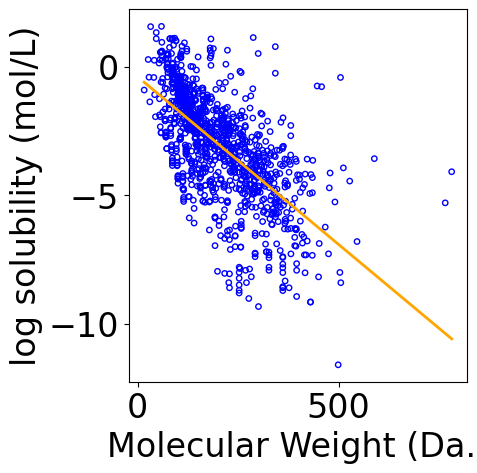
7. Cross Validation and Model Selection¶
The previous sections use all the data for training. However, a good practice in machine learning is to split the data into training and validation sets. The training set is used to fit the model, while the validation set remains unseen during training and is used for evaluation. Cross-validation is a technique that helps reduce variance when assessing model performance.
[29]:
# polynomial regression on one feature
X = df[["Molecular Weight"]].values
# ground truth
Y = df["measured log solubility in mols per litre"].values
Y = Y.reshape(-1, 1)
[30]:
## k-fold split from sklearn
from sklearn.model_selection import KFold
[31]:
# define train/validation on one fold
def run_one_fold(X_train, y_train, X_test, y_test, M, normalize=True):
poly_features = PolynomialFeatures(degree=M)
X_train_poly = poly_features.fit_transform(X_train)
X_test_poly = poly_features.fit_transform(X_test)
if normalize:
scaler = StandardScaler()
X_train_poly = scaler.fit_transform(X_train_poly)
X_test_poly = scaler.transform(X_test_poly)
else:
scaler = None
model = LinearRegression()
model.fit(X_train_poly, y_train)
# predict and calculate rmse of training dataset
y_train_pred = model.predict(X_train_poly)
mse_train = np.mean((y_train_pred-y_train)**2)
# predict and calculate rmse of test dataset
y_test_pred = model.predict(X_test_poly)
mse_test = np.mean((y_test_pred-y_test)**2)
return mse_train, mse_test
[32]:
n_splits = 10 # 10-fold split
orders = [0, 1, 5, 10] # polynomial orders to scan
mse_train_list = []
std_train_list = []
mse_test_list = []
std_test_list = []
cv_df = pd.DataFrame(columns=["M", "MSE_train", "MSE_test"])
kf = KFold(n_splits=n_splits, shuffle=True, random_state=42)
for M in orders:
mse_train_fold = []
mse_test_fold = []
for train_index, test_index in kf.split(X):
X_train, X_test = X[train_index], X[test_index]
y_train, y_test = Y[train_index], Y[test_index]
mse_train, mse_test = run_one_fold(X_train, y_train, X_test, y_test, M)
mse_train_fold.append(mse_train)
mse_test_fold.append(mse_test)
mse_train_list.append(np.mean(mse_train_fold))
std_train_list.append(np.std(mse_train_fold))
mse_test_list.append(np.mean(mse_test_fold))
std_test_list.append(np.std(mse_test_fold))
[33]:
plt.figure(figsize=(5, 5))
plt.errorbar(orders, mse_train_list, yerr=std_train_list, color="b", \
marker="o", markersize=10, markerfacecolor="none", markeredgecolor="b",
capsize=5, label="Training")
plt.errorbar(orders, mse_test_list, yerr=std_test_list, color="r", \
marker="o", markersize=10, markerfacecolor="none", markeredgecolor="r",
capsize=5, label="Test")
plt.xlabel("Polynomial Order")
plt.ylabel("Error (MSE)")
plt.xticks(orders)
plt.ylim([0, 8])
plt.legend()
[33]:
<matplotlib.legend.Legend at 0x23673d63280>
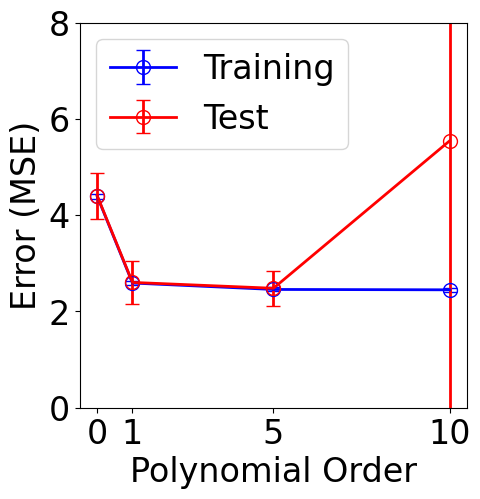
[ ]: